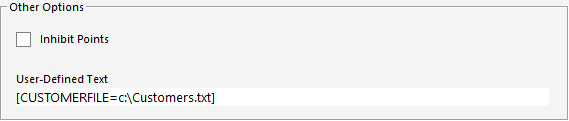
This feature allows you to apply promotions to specific customers in your database only.
Create a text file containing all the customer codes that you want to use the promotion. This can be done as
101
102
103
or
101,102,103.
Go to File > Sales > Promotions > Promotions > Add > Create Promotion > Advanced Tab > Other Options > User-Defined Text: [CUSTOMERFILE=c:\Customers.txt], where c:\Customers.txt is the location of the text file you created. This can be saved on any networked drive.
More information on setting up promotions can be found in the Promotions guide.